Editor's review
Technology enthusiasts can easily recall the illustrious history of Bluetooth technology which was introduced in the early 1990’s by Ericsson working worldwide as an open wireless technology that facilitated data and file exchange from fixed and mobile devices over short distances with high security levels. Nowadays, thanks to this remarkable technology, we can exchange any kind of data ranging from music files to information data files with effortless ease. A master Bluetooth device can connect with up to seven devices in the Wireless User Group with significant speed and precision. Since all our filing and documenting work is done on the computer system and we are often required to move around for professional purposes, we might not have the facility of operating a laptop; hence Files To Phones can be constructively put to use for this purpose where the user can access computer based files.
Files To Phones 1.4 opens with a vivid looking interface with the major options placed at the top panel and the main screen showing the list of files out of which the user can select the files to transfer on the phone and start the process. This simple procedure consists of 3 steps; selecting files, discovering the Bluetooth device and subsequently sending the files to the device. The application works effectively for transmitting files of any format like MP4, MP3, JPG, TXT and 3GP to any Bluetooth device like smart phone, laptop, hand held device or mini computers within coverage area. No specific hardware is required for this purpose other than a PC and a Bluetooth dongle. This enhanced utility proves to be working easily in distributing files of any kind.
To conclude, Files To Phones 1.4 comes across as a useful application for working around with computer files and putting them on their phones and hence scores a rating of four points for its superlative working and functioning.


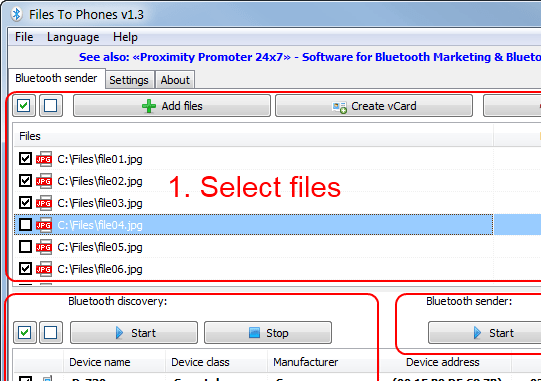
User comments